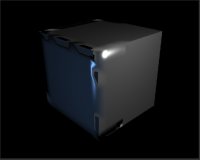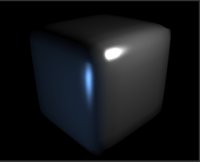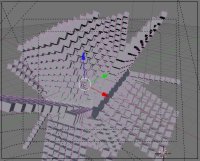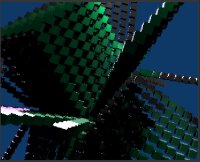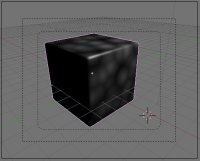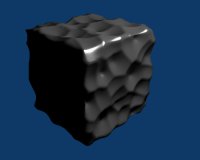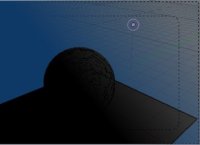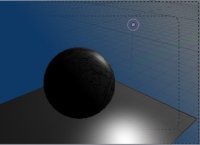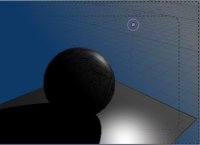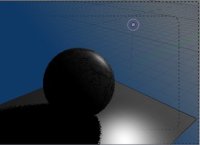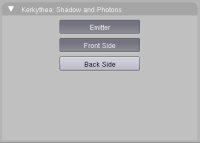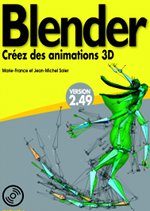This
is not exactly a fork of the original Blender
2.49 but almost a derived version with many news panels to
manage Kerkythea's lights parameters, materials and render functions .
Of course it can call kerkythea to make the render and display it in
Blender 2KT itself. Very usefull to make animation .
Its aim is to export XML files to use Kerkythea as an external renderer. The basis of this exporter are similar to the Yafray's ones but with many differences.
For instance, The Yafray exporter does not manage the normal vector as the smoothing is globaly done in the renderer . Thus, we had to add this part .
Yafray can use instancied objects (only one complete model is exported and after only instances which use the object's name and a transform matrice) but, if the recent versions of Kerkythea can understand instancied object loctaion, there is some problems to export correctly the models which contains groups with dupliverts. So we needs one sole and complete object for each instance to get a good display.
There, also, we had to modified the original system for all the object would be taken in account with all their parameters . A bit heavy for the xml file, for the moment, exprot are 2/3 times fater than a Wavefront .obj file .
Do not forget that this work is in progress . A lot of things have to be added quickly (there is no wheighted texture, etc.) but also, caution, be carefull : we had to modified internal structures (parameters were added to struct Lamp and Lampren) so do not use this software on important files . Lets prefer use copies . . .
Its aim is to export XML files to use Kerkythea as an external renderer. The basis of this exporter are similar to the Yafray's ones but with many differences.
For instance, The Yafray exporter does not manage the normal vector as the smoothing is globaly done in the renderer . Thus, we had to add this part .
Yafray can use instancied objects (only one complete model is exported and after only instances which use the object's name and a transform matrice) but, if the recent versions of Kerkythea can understand instancied object loctaion, there is some problems to export correctly the models which contains groups with dupliverts. So we needs one sole and complete object for each instance to get a good display.
There, also, we had to modified the original system for all the object would be taken in account with all their parameters . A bit heavy for the xml file, for the moment, exprot are 2/3 times fater than a Wavefront .obj file .
Do not forget that this work is in progress . A lot of things have to be added quickly (there is no wheighted texture, etc.) but also, caution, be carefull : we had to modified internal structures (parameters were added to struct Lamp and Lampren) so do not use this software on important files . Lets prefer use copies . . .
win32blender2kt091003
(standard updated : 2009/10/3
revision : 23612)
win32_SSE2blender2kt091003
(sse2 version updated : 2009/10/3
NEW : don't forget to
download the new dlls for b2.49
Dynamic Compilation for Linux
blender2KT pour Ubuntu 8.04 Python 2.5
(last update 12/09/2009)
blender2KT pour Ubuntu 9.04 Python 2.6
(updated 13/09/2009,
Caution : this version is not fully usable with
Kerkythea 2008 which can be launched more than
one time from blender2kt. There is no problem
with Kerkythea 2007.
)
Compilation pour Mac OSX Intel
blender2KT for
Mac OSX 10.4/10.5 i86 and python 2.3
(updated 03/10/2009)
scripts python + dynamique compilation for linux users
Simple Mesh
Copy tools
Displacement mapping
Lights and shader
Material and shaders
Camera Transform
Path export
B2KT copyright
GPL licence
Patch
(updated : 2007/11/28)
Link to ask question about B2KT
To Install on a win32
system
2/ Download the archive win32blender2KXXXX (XXXX changes with the build 's date) and .
Unpack it in the \Blender2kt folder.
3/ Clic-left on the win32blender2KTXXXX.exe file.
If kerkythea is already installed on the working PC, it can be found and one has just to press the Render button to see the rendered picture in the Blender's render window.
For users that do not know blender and the external renderer like Yafray
:
1/ One has to open the scene buttons windows (it is faster with the F10 keys);
1/ One has to open the scene buttons windows (it is faster with the F10 keys);

2/ in the panel Render, one has to find the renderer selection menu which displayBlender internal; one uses this menu to find and select
Kerkythea;

3/
Now, if one pushes the Render button, Blender2kt uses Kerkythea to render (and it works also with the Anim button too).

Blender's opengl
display
KerkyThea's render
Simplest Mesh
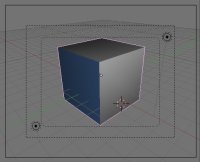
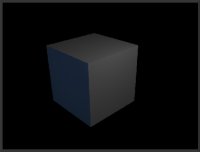
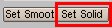
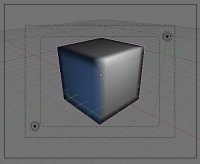
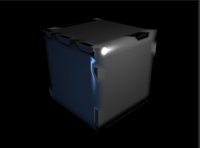
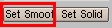 :
: Data are taken in the render base of blender but it seems that, here, the normal vectors aren't correct when they are closed an angle of 90° . In a future version, we will have to recalculate al of them before to export or try to correct the function where the error happens .
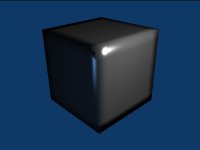
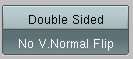 .
.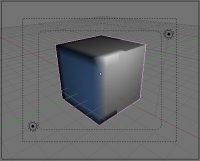
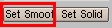 +
+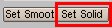
Same as above .
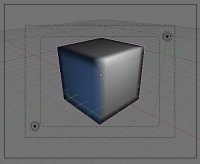


Same results with
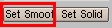 +
+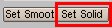
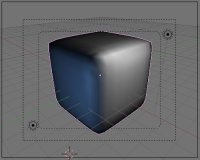
Modeling
a smoothed Cube using the Special menu which appear when we ush Wkey
inn edit mode + Smooth operation
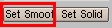
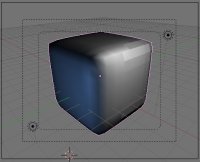
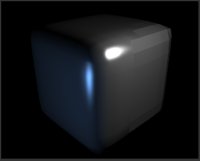
Same
as abobe but blending smooth and solid
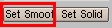 +
+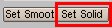
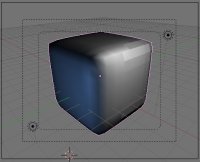

Same
as abobe but blending smooth, solid and autosmooth
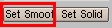 +
+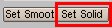 +
+
Copies tool
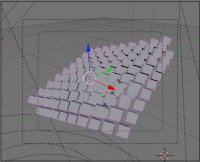
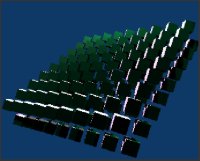
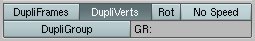
Duplicated objets with Dupliverts option

Duplicated objets with Particules et Dupliverts

Displacement mapping
 Mode Map To
Mode Map To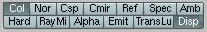
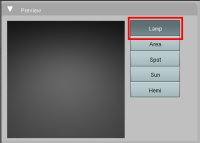
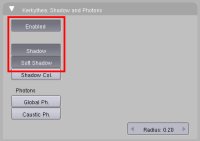

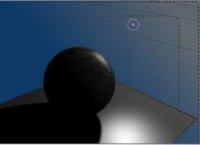
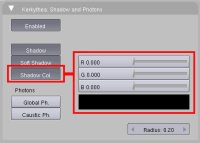
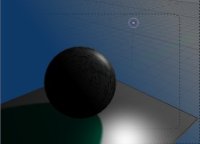
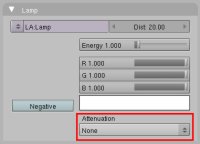

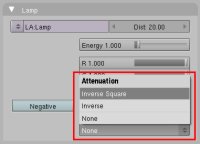
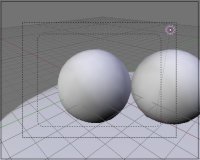
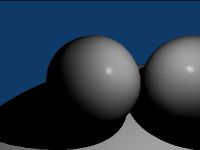
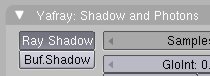 +
+ 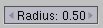
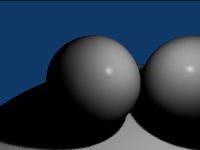
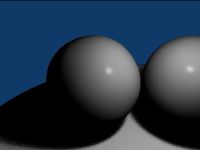
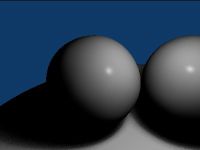
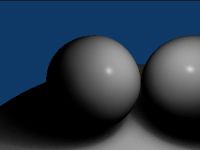
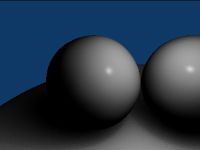
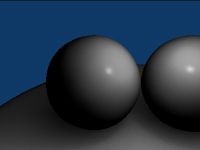
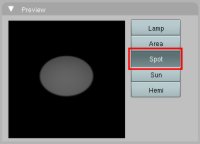
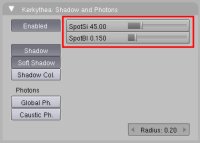
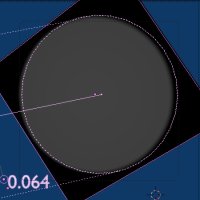
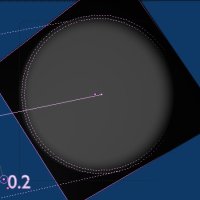
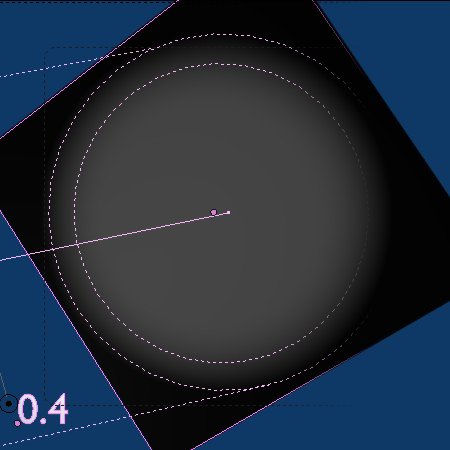
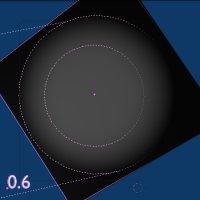
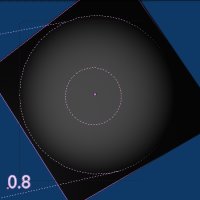
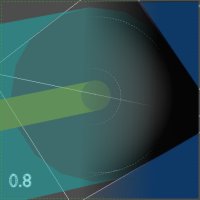
Blender/kerkythea
AreaLight


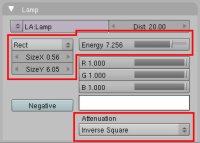
Material / Shader
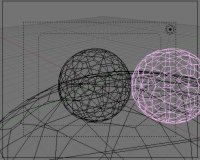
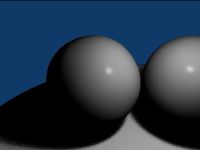
 +
+ 
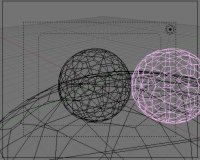
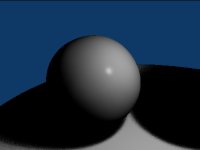
 +
+ 
Currently, inactive Traceable maket
the object disappear but not its shadow .
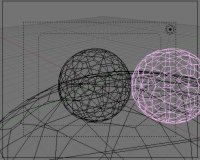
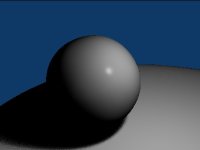
 +
+ 
Camera Transforms
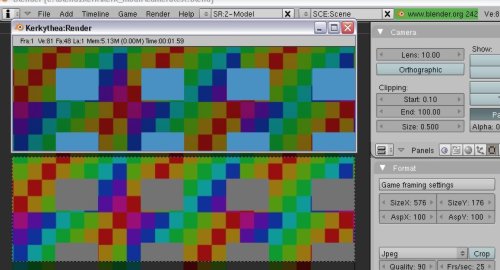

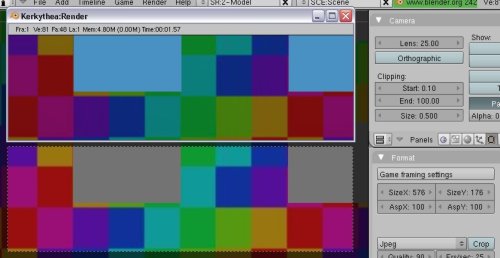
Path export for Kerkythea
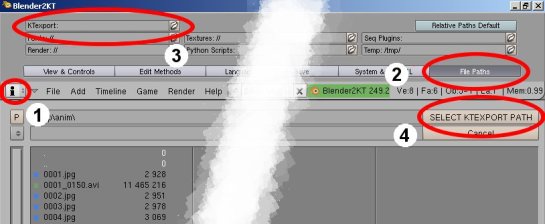
1/ It is needed to go in the user preference panel
2/ Puch the button File Paths.
3/ Select the wanted directy.
4/ Puch the button SELECT KTEXPORT PATH
Don't forget to save this new config with the combo CTRL + U.
For linux users
(or for win32 users who do not dare
try the executable file above)
Light correction of the original export script :
Kerkythea.py
Fast but less reliable
(updated 29/07/2006)
try the executable file above)
Light correction of the original export script :
Kerkythea.py
Fast but less reliable
(updated 29/07/2006)
Instances correction : Kerkythea_instanced_2.py
Beta test : export of duplicated object (mde with alt-d) as instanced object and use of the new kzx format shorter than the simple xml
(updated 25/03/2008)
Beta test : export of duplicated object (mde with alt-d) as instanced object and use of the new kzx format shorter than the simple xml
(updated 25/03/2008)
Experimental version of Blender2kt to export
instanced objects without multiply geometric data
not very reliable.